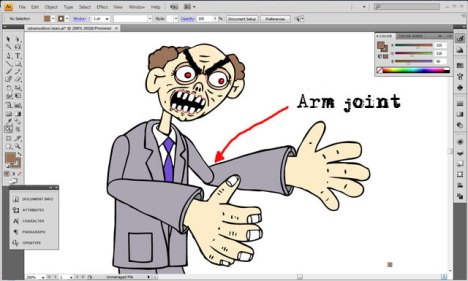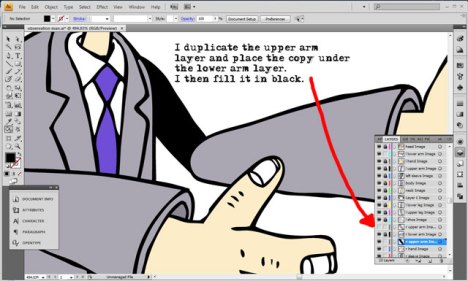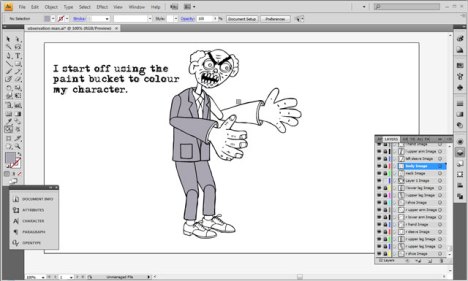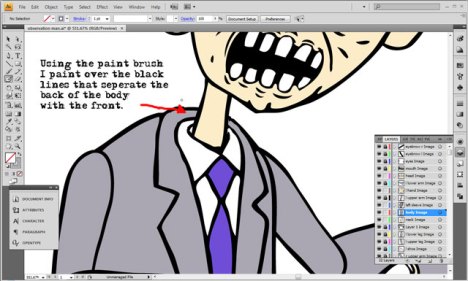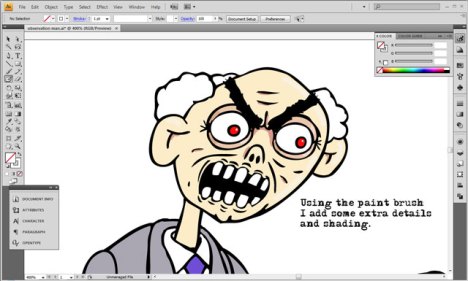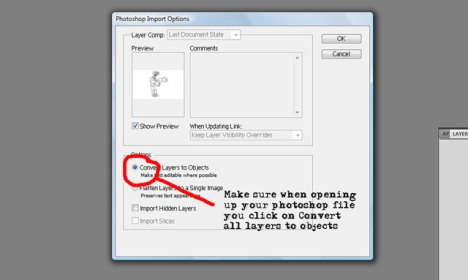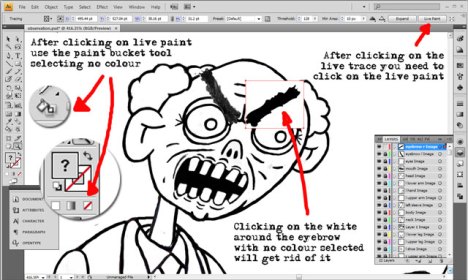Jim and Heinz encounter a small setback in 'Critical Error=True'
The new Jim and Heinz film ‘Critical Error=True’ finally gets its UK Premiere tomorrow at
Exploding Cinema‘s end-of-March show at the Cross Kings (in Kings Cross).
The film, which details Heinz’s attempt to track some lost data through the Internet, has been two years in the making and includes the results of extensive research into data storage by director Ben Slotover. This is the first Jim and Heinz to be shot on location in Budapest and parts of rural Hungary, including an abandoned soviet-era radar station which was guarded only by a single, listless, chained-up dog.
There will be a short Q&A with Ben Slotover following the film. Come early to guarantee a seat!
EXPLODING CINEMA
THE CROSS KINGS
126 York Way, Kings Cross,
London, N1 0AX,
Map:
http://www.thecrosskings.co.uk/map.html
Doors 8pm
Show 8:30-2am Just £5 entry!
‘Critical Error=True’ approx. 9pm
Tube & Rail: Kings Cross,
Buses: 91, 73, 205, 214, 63, 71, 10, 30, 45, 46, 73, 259, 390, 476
Live music from Bath based post punk/pop combo HYSTERICAL INJURY
Filed under: Uncategorized | Leave a comment »